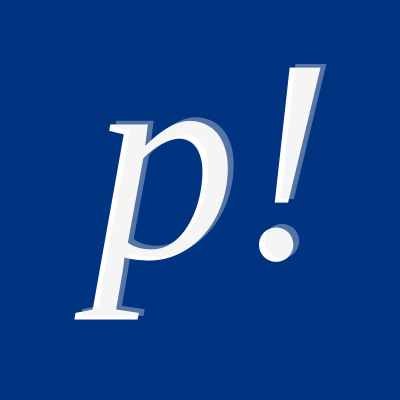Debugging¶
Var Dump Server¶
Phpactor includes the Symfony Var Dumper, this allows you to inspect values while a server is running or an RPC request is being executed.
Start the server in the Phpactor project root:
$ ./vendor/bin/var-dump-server
Symfony Var Dumper Server
=========================
[OK] Server listening on tcp://127.0.0.1:9912
// Quit the server with CONTROL-C
You can use the dump function in the code and the variable will be shown in the console output of the server you started: dump($var).
Logging¶
Logging is disabled by default, but can provide some useful information (such as errors encountered when parsing files etc).
Enable it as follows:
{
"logging.enabled": true,
"logging.level": "debug",
"logging.path": "phpactor.log",
}
Legacy RPC¶
Note
You should probably be using the language server so this is not for you.
When executing commands in an editor, it can be tricky to consistently reproduce errors, or to isolate and debug them in Phpactor.
Thankfully there is a feature called RPC replay which allows you to replay the last RPC command received by Phpactor.
Enable it in a Phpactor configuration file, for example
$HOME/.config/phpactor/phpactor.yml:
rpc.store_replay: true
Now, after you execute an RPC command via. your editor, you can execute Phpactor from the shell and replay your last command:
$ phpactor rpc --replay
{"action":"open_file","parameters":{"path":"\/home\/daniel\/www\/phpactor\/phpactor\/lib\/Extension\/Rpc\/Handler\/AbstractHandler.php","offset":447}}
To see more information, including the initial request add the
--verbose option:
$ phpactor rpc --replay --verbose
[2018-05-23T22:14:11.486488+02:00] phpactor.DEBUG: REQUEST {"action":"goto_definition","parameters":{"source":"[removed]","offset":1913,"path":"/home/daniel/somepath/SomeClass.php"}}
[2018-05-23T22:14:11.494201+02:00] phpactor.DEBUG: Resolving: Microsoft\PhpParser\Node\Statement\ClassDeclaration [] []
[2018-05-23T22:14:11.494545+02:00] phpactor.DEBUG: Resolving: Microsoft\PhpParser\Node\Parameter [] []
...[truncated]...
[2018-05-23T22:14:11.508019+02:00] phpactor.DEBUG: RESPONSE {"action":"open_file","parameters":{"path":"/home/daniel/www/phpactor/phpactor/lib/Extension/Rpc/Handler/AbstractHandler.php","offset":447}} []
{"action":"open_file","parameters":{"path":"\/home\/daniel\/www\/phpactor\/phpactor\/lib\/Extension\/Rpc\/Handler\/AbstractHandler.php","offset":447}}
The next time you run a command, you will lose your replay, in order to consistently reproduce an action, you can copy the replay file and execute it consistently as many times as required:
$ cp ~/.local/share/phpactor/replay.json .
$ cat replay.json | phpactor rpc --verbose