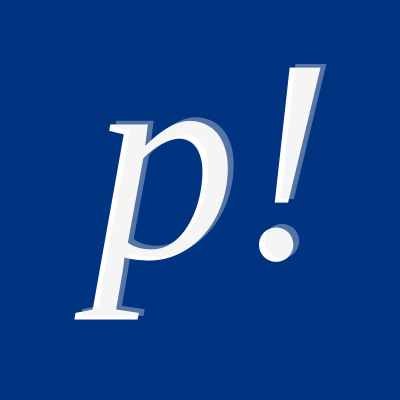Configuration¶
Configuration files are loaded from your current directory, and then from the XDG standard user and system directories, for example:
/home/daniel/www/phpactor/phpactor/.phpactor.yml/home/daniel/.config/phpactor/phpactor.yml/etc/xdg/phpactor/phpactor.yml
Phpactor will merge configuration files, with more specific configurations overriding the less specific ones.
Config Dump¶
Use the config:dump command to show the currently loaded
configuration files and all of the current settings:
$ phpactor config:dump
Config files:
[✔] /home/daniel/workspace/myproject/.phpactor.yml
[✔] /home/daniel/.config/phpactor/phpactor.yml
[𐄂] /etc/xdg/phpactor/phpactor.yml
code_transform.class_new.variants:
exception:exception
# ... etc
File Paths¶
Configured file paths can make use of some special tokens, for example
%cache%/foobar will expand to /home/user/.cache/phpactor/foobar:
%cache%: The absolute path to the phpactor cache dir (e.g./home/user/.cache/phpactor).%project_root%: Will expand to the project root (e.g. the current working directory or the value provided by--working-dir).%config%: The path to Phpactor’s config dir (e.g./home/user/.config/phpactor).%application_root%: The path to Phpactor’s own root directory.
Reference¶
See: Configuration