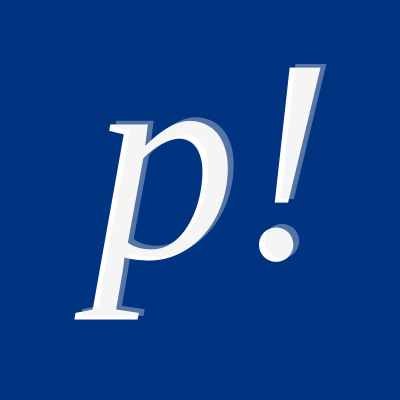Refactoring¶
Fixes¶
Add Missing Assignments¶
Automatically add any missing properties to a class.
$ phpactor class:transform path/to/Class.php --transform=add_missing_assignments
Class context menu > Transform > Add missing properties.
:PhpactorTransform
Motivation¶
When authoring a class it is redundant effort to add a property and documentation tag when making an assignment. This refactoring will scan for any assignments which have do not have corresponding properties and add the required properties with docblocks based on inferred types where possible.
Before and After¶
<?php
class AcmeBlogTest extends TestCase
{
public function setUp()
{
$this->blog = new Blog();
}
}
Becomes:
<?php
class AcmeBlogTest extends TestCase
{
/**
* @var Blog
*/
private $blog;
public function setUp()
{
$this->blog = new Blog();
}
}
Add Missing Docblock¶
This refactoring will add docblocks:
If there is an array return type and an iterator value can be inferred from the function’s return statement.
If there is an class return type and a generic type can be inferred from the function’s return statement.
$ phpactor class:transform path/to/Class.php --transform=add_missing_docblocks
Class context menu > Transform > Add missing docblocks.
:PhpactorTransform
Request code actions when there is a candidate
Add Missing Return Types¶
This refactoring add missing return types.
$ phpactor class:transform path/to/Class.php --transform=add_missing_return_types
Class context menu > Transform > Add missing return types.
:PhpactorTransform
Request code actions when there is a candidate
Complete Constructor¶
Complete the assignments and add properties for an incomplete constructor.
$ phpactor class:transform path/to/class.php --transform=complete_constructor
Class context menu > Transform > Complete Constructor.
:PhpactorTransform
Motivation¶
When authoring a new class, it is often required to:
Create a constructor method with typed arguments.
Assign the arguments to class properties.
Create the class properties with docblocks.
This refactoring will automatically take care of 2 and 3.
Before and After¶
<?php
class Post
{
public function __construct(Hello $hello, Goodbye $goodbye)
{
}
}
After:
<?php
class Post
{
/**
* @var Hello
*/
private $hello;
/**
* @var Goodbye
*/
private $goodbye;
public function __construct(Hello $hello, Goodbye $goodbye)
{
$this->hello = $hello;
$this->goodbye = $goodbye;
}
}
Fix Namespace or Class Name¶
Update a file’s namespace (and/or class name) based on the composer configuration.
$ phpactor class:transform path/to/class.php --transform=fix_namespace_class_name
Class context menu > Transform > Fix namespace or class name.
:PhpactorTransform
Warning
This refactoring will currently only work fully on Composer based projects.
Motivation¶
Phpactor already has the possibility of generating new classes, and moving classes. But sometimes your project may get into a state where class-containing files have an incorrect namespace or class name.
This refactoring will:
Update the namespace based on the file path (and the autoloading config).
Update the class name.
When given an empty file, it will generate a PHP tag and the namespace.
Before and After¶
// lib/Barfoo/Hello.php
<?php
class Foobar
{
public function hello()
{
echo 'hello';
}
}
After:
// lib/Barfoo/Hello.php
<?php
namespace Barfoo;
class Hello
{
public function hello()
{
echo 'hello';
}
}
Generate Accessors¶
Generate accessors for a class.
Select a range and request code actions
Class context menu > Generate accessor.
:PhpactorGenerateAccessor
Motivation¶
When creating entities and value objects it is frequently necessary to add accessors.
This refactoring automates the generation of accessors.
Before and After¶
Cursor position shown as <>:
<?php
class Foo<>bar
{
/**
* @var Barfoo
*/
private $barfoo;
}
After selecting one or more accessors
<?php
class Foobar
{
/**
* @var Barfoo
*/
private $barfoo;
public function barfoo(): Barfoo
{
return $this->barfoo;
}
}
Note the accessor template can be customized see Templates.
Generate Method¶
Generate or update a method based on the method call under the cursor.
RPC only
Method context menu > Generate method.
:PhpactorContextMenu
Motivation¶
When initially authoring a package you will often write a method call which doesn’t exist and then add the method to the corresponding class.
This refactoring will automatically generate the method inferring any type information that it can.
Before and After¶
Cursor position shown as <>:
<?php
class Foobar
{
/**
* @var Barfoo
*/
private $barfoo;
// ...
public function hello(Hello $hello)
{
$this->barfoo->good<>bye($hello);
}
}
class Barfoo
{
}
After generating the method:
<?php
class Foobar
{
/**
* @var Barfoo
*/
private $barfoo;
// ...
public function hello(Hello $hello)
{
$this->barfoo->goodbye($hello);
}
}
class Barfoo
{
public function goodbye(Hello $hello)
{
}
}
Generate Constructor¶
Generate a constructor from a new object instance expression
Invoke code action on new class expression for class with no constructor
Before and After¶
Assuming MyFancyObject exists and has no constructor.
Cursor position shown as <>:
<?php
use App\MyFancyObject;
$barfoo = 'barfor?';
new My<>FancyObject($barfoo, 'foobar', 1234);
After choosing the “Generate Constructor” code action the MyFancyObject class should have a constructor:
<?php
namespace App;
class MyFancyObject
{
public function __construct(string $barfoo, string $string, int $int)
{
}
}
Implement Contracts¶
Add any non-implemented methods from interfaces or abstract classes.
$ phpactor class:transform /path/to/class.php --transform=implement_contracts
Class context menu > Transform > Implement contracts.
:PhpactorTransform
Motivation¶
It can be very tiresome to manually implement contracts for interfaces
and abstract classes, especially interfaces with many methods
(e.g. ArrayAccess).
This refactoring will automatically add the required methods to your
class. If the interface uses any foreign classes, the necessary use
statements will also be added.
Before and After¶
<?php
class Foobar implements Countable
{
}
After:
<?php
class Foobar implements Countable
{
public function count()
{
}
}
Generate Decorator¶
Given a skeleton class which implements an interface, add the methods required to convert that class into a decorator.
Invoke code action on a class which has implemented no methods and implements one or more interfaces.
Before and After¶
<?php
class Foobar implements Countable
{
}
After:
<?php
class Foobar implements Countable
{
private Countable $innerCounter;
public function __construct(Countable $innerCounter)
{
$this->innerCounter = $innerCounter;
}
public function count(): int
{
return $this->innerCounter->count();
}
}
Import Class¶
Import a class into the current namespace based on the class name under the cursor.
:PhpactorImportClass
Motivation¶
It is easy to remember the name of a class, but more difficult to remember its namespace, and certainly it is time consuming to manually code class imports:
Manually one would:
Perform a fuzzy search for the class by its short name.
Identify the class you want to import.
Copy the namespace.
Paste it into your current file
Add the class name to the new
usestatement.
This refactoring covers steps 1, 3, 4 and 5.
Before and After¶
Cursor position shown as <>:
<?php
class Hello
{
public function index(Re<>quest $request)
{
}
}
After selecting Symfony\Component\HttpFoundation\Request from the
list of candidates:
<?php
use Symfony\Component\HttpFoundation\Request;
class Hello
{
public function index(Request $request)
{
}
}
Expand Class¶
Expand the class name from unqualified name to fully qualified name.
:PhpactorClassExpand
Motivation¶
Although importing classes can make code cleaner, sometimes the code can be more readable if the fully qualified name is specified. For example, we might register a list of listeners in a file.
Before and After¶
Cursor position shown as <>:
<?php
namespace App\Event;
class UserCreatedEvent
{
protected $listenrs = [
AssignDefaultRole<>ToNewUser::class
];
}
After selecting App\Listeners\AssignDefaultRoleToNewUser from the
list of candidates:
<?php
namespace App\Event;
class UserCreatedEvent
{
protected $listenrs = [
\App\Listeners\AssignDefaultRoleToNewUser::class
];
}
Import Missing Classes¶
Import all missing classes in the current file.
Class context menu > Import Missing
:PhpactorImportMissingClasses
Motivation¶
You may copy and paste some code from one file to another and subsequently need to import all the foreign classes into the current namespace. This refactoring will identify all unresolvable classes and import them.
Fill Object¶
Fill a new objects constructor with default arguments.
Invoke code action on new class expression with no constructor arguments
Motivation¶
This refactoring is especially useful if you need to either create or map a DTO (data transfer object).
Before and After¶
Cursor position shown as <>:
<?php
new My<>FancyDTO();
After choosing the “Fill Object” code action:
<?php
new MyFancyDTO(title: '', cost: 0);
Override Method¶
Overide a method from a parent class.
Class context menu > Override method.
:PhpactorContextMenu
Multiple selection: Supports selecting multiple methods.
Motivation¶
Sometimes it is expected or necessary that you override a parent class’s method (for example when authoring a Symfony Command class).
This refactoring will allow you to select a method to override and generate that method in your class.
Before and After¶
<?php
use Symfony\Component\Console\Command\Command;
class MyCommand extends Command
{
}
Override method execute:
<?php
use Symfony\Component\Console\Command\Command;
use Symfony\Component\Console\Input\InputInterface;
use Symfony\Component\Console\Output\OutputInterface;
class MyCommand extends Command
{
protected function execute(InputInterface $input, OutputInterface $output)
{
}
}
Generation¶
Class New¶
Generate a new class with a name and namespace at a given location or from a class name.
Invoke the code action menu on a non-existing class name
$ phpactor class:new path/To/ClassName.php
(Note that class FQN is also accepted)
When on a class name (preferable a non-existing one) you can create a new class via. the context menu.
Class context menu > New Class
:PhpactorClassNew
Motivation¶
Creating classes is one of the most general actions we perform:
Create a new file.
Code the namespace, ensuring that it is compatible with the autoloading scheme.
Code the class name, ensuring that it is the same as the file name.
This refactoring will perform steps 1, 2 and 3 for:
Any given file name.
Any given class name.
A class name under the cursor.
It is also possible to choose a class template, see templates for more information.
Before and After¶
This example is from an existing, empty, file. Note that you can also use the context menu to generate classes from non-existing class names in the current file
Given a new file:
# src/Blog/Post.php
After invoking class new using the default variant:
<?php
namespace Acme/Blog;
class Post
{
}
Class Copy¶
Copy an existing class to another location updating its name and namespace.
$ phpactor class:copy path/to/ClassA.php path/to/ClassB.php
Note that class FQNs are also accepted.
Class context menu > Copy Class
:PhpactorCopyFile
Motivation¶
Sometimes you find that an existing class is a good starting point for a new class. In this situation you may:
Copy the class to a new file location.
Update the class name and namespace.
Adjust the copied class as necessary.
This refactoring performs steps 1 and 2.
Before and After¶
# src/Blog/Post.php
<?php
namespace Acme\Blog;
class Post
{
public function title()
{
return 'Hello';
}
}
After moving to src/Cms/Article.php:
# src/Cms/Article.php
<?php
namespace Acme\Cms;
class Article
{
public function title()
{
return 'Hello';
}
}
Extract Interface¶
Extract an interface from a class. If a wildcard is given (CLI only) generate an interface per class.
$ phpactor class:inflect path/to/Class.php path/to/Interface.php
(wild card accepted).
Class context menu > Inflect > Extract interface.
:PhpactorClassInflect
Motivation¶
It is sometimes unwise to preemptively create interfaces for all your classes, as doing so adds maintenance overhead, and the interfaces may never be needed.
This refactoring allows you to generate an interface from an existing class. All public methods will be added to generated interface.
Before and After¶
<?php
class Foobar
{
public function foobar(string $bar): Barfoo
{
}
}
Generated interface (suffix added for illustration):
<?php
interface FoobarInterface
{
public function foobar(string $bar): Barfoo;
}
Refactoring¶
Change Visibility¶
Change the visibility of a class member
Class member context menu > Change Visibility
:PhpactorChangeVisibility
Currently this will cycle through the 3 visibilities: public,
protected and private.
Motivation¶
Sometimes you may want to extract a class from an existing class in order to isolate some of it’s responsibility. When doing this you may:
Create a new class using Class New.
Copy the method(s) which you want to extract to the new class.
Change the visibility of the main method from
privatetopublic.
Before and After¶
Cursor position shown as <>:
# src/Blog/FoobarResolver.php
<?php
namespace Acme\Blog;
class FoobarResolver
{
private function resolveFoobar()
{
<>
}
}
After invoking “change visibility” on or within the method.
# src/Blog/FoobarResolver.php
<?php
namespace Acme\Blog;
class FoobarResolver
{
public function resolveFoobar();
{
}
}
Note: This also works on constants and properties. It will NOT change the visibility of any related parent or child class members.
Class Move¶
Move a class (or folder containing classes) from one location to another.
$ phpactor class:move path/to/ClassA.php path/to/ClassB.php
(class FQN also accepted).
Class context menu > Move Class
:PhpactorMoveFile
Motivation¶
When authoring classes, it is often difficult to determine really appropriate names and namespaces, this is unfortunate as a class name can quickly propagate through your code, making the class name harder to change as time goes on.
This problem is multiplied if you have chosen an incorrect namespace.
This refactoring will move either a class, class-containing-file or
folder to a new location, updating the classes namespace and all
references to that class where possible in a given scope (i.e. files
known by GIT: git, files known by Composer: composer, or all PHP
files under the current CWD: simple).
If you have defined file relationships with
navigator.destinations,
then you have the option to move the related files in addition to the
specified file. If using the command then specify --related, or if
using the RPC interface (f.e. VIM) you will be prompted.
This is a dangerous refactoring! Ensure that you commit your work before executing it and be aware that success is not guaranteed (e.g. class references in non-PHP files or docblocks are not currently updated).
This refactoring works best when you have a well tested code base.
Before and After¶
# src/Blog/Post.php
<?php
namespace Acme\Blog;
class Post
{
}
After moving to src/Writer.php:
# src/Writer.php
<?php
namespace Acme;
class Writer
{
}
Extract Constant¶
Extract a constant from a scalar value.
Select a range and request code actions
Symbol context menu > Extract Constant.
:PhpactorContextMenu
Motivation¶
Each time a value is duplicated in a class a fairy dies. Duplicated values increase the fragility of your code. Replacing them with a constant helps to ensure runtime integrity.
This refactoring includes Replace Magic Number with Symbolic Constant (Fowler, Refactoring).
Before and After¶
Cursor position shown as <>:
<?php
class DecisionMaker
{
public function yesOrNo($arg)
{
if ($arg == 'y<>es') {
return true;
}
return false;
}
public function yes()
{
return 'yes';
}
}
After:
<?php
class DecisionMaker
{
const YES = 'yes';
public function yesOrNo($arg)
{
if ($arg == self::YES) {
return true;
}
return false;
}
public function yes()
{
return self::YES;
}
}
Extract Expression¶
Extract an expression
VIM Plugin only
VIM Plugin only
:PhpactorExtractExpression
Call with v:true to invoke on a selection.
Motivation¶
Sometimes you find yourself using inline expressions, and later you realise that you want to re-use that value.
Before and After¶
Cursor position shown as <>:
<?php
if (<>1 + 2 + 3 + 5 === 6) {
echo 'You win!';
}
After (entering $hasWon as a variable name):
<?php
$hasWon = 1 + 2 + 3 + 5 === 6;
if ($hasWon) {
echo 'You win!';
}
Note that this also works with a visual selection if you invoke the VIM
function with v:true:
<?php
if (<>1 + 2 + 3 + 5<> === 6) {
echo 'You win!';
}
After (using $winningCombination as a variable name):
<?php
$winningCombination = 1 + 2 + 3 + 5;
if ($winningCombination == 6) {
echo 'You win!';
}
Extract Method¶
Extract a method from a selection.
:PhpactorExtractMethod
This refactoring is NOT currently available through the context menu. You will need to map it to a keyboard shortcut or invoke it manually.
Motivation¶
This is one of the most common refactorings. Decomposing code into discrete methods helps to make code understandable and maintainable.
Extracting a method manually involves:
Creating a new method
Moving the relevant block of code to that method.
Scanning the code for variables which are from the original code.
Adding these variables as parameters to your new method.
Calling the new method in place of the moved code.
This refactoring takes care of steps 1 through 5 and:
If a single variable that is declared in the selection which is used in the parent scope, it will be returned.
If multiple variables are used, the extracted method will return a tuple.
In both cases the variable(s) will be assigned at the point of extraction.
Any class parameters which are not already imported, will be imported.
Before and After¶
Selection shown between the two <> markers:
<?php
class extractMethod
{
public function bigMethod()
{
$foobar = 'yes';
<>
if ($foobar) {
return 'yes';
}
return $foobar;
<>
}
}
After extracting method newMethod:
<?php
class extractMethod
{
public function bigMethod()
{
$foobar = 'yes';
$this->newMethod($foobar);
}
private function newMethod(string $foobar)
{
if ($foobar) {
return 'yes';
}
return $foobar;
}
}
Rename Variable¶
Rename a variable in the local or class scope.
Variable context menu > Rename.
:PhpactorContextMenu
Motivation¶
Having meaningful and descriptive variable names makes the intention of
code clearer and therefore easier to maintain. Renaming variables is a
frequent refactoring, but doing this with a simple search and replace
can often have unintended consequences (e.g. renaming the variable
$class also changes the class keyword).
This refactoring will rename a variable, and only variables, in either the method scope or the class scope.
Before and After¶
Cursor position shown as <>:
<?php
class Hello
{
public function say(array $hell<>os)
{
foreach ($hellos as $greeting) {
echo $greeting;
}
return $hellos;
}
}
Rename the variable $hellos to $foobars in the local scope:
<?php
class Hello
{
public function say(array $foobars)
{
foreach ($foobars as $greeting) {
echo $greeting;
}
return $foobars;
}
}
Rename Class¶
Rename a class.
$ phpactor references:class path/to/Class.php --replace="NewName"
Class FQN accepted
Class context menu > Replace references.
:PhpactorContextMenu
Motivation¶
This refactoring is similar to Move Class, but without renaming the file. This is a useful refactoring when a dependant library has changed a class name and you need to update that class name in your project.
Before and After¶
Cursor position shown as <>:
<?php
class Hel<>lo
{
public function say()
{
}
}
$hello = new Hello();
$hello->say();
Rename Hello to Goodbye
<?php
class Goodbye
{
public function say()
{
}
}
$hello = new Goodbye();
$hello->say();
When renaming classes in your project use Class Move.
Rename Class Member¶
Rename a class member.
$ phpactor references:member path/to/Class.php memberName --type="method" --replace="newMemberName"
Class FQNs are also accepted
Member context menu > Replace references.
:PhpactorContextMenu
Motivation¶
Having an API which is expressive of the intent of the class is important, and contributes to making your code more consistent and maintainable.
When renaming members global search and replace can be used, but is a
shotgun approach and you may end up replacing many things you did not
mean to replace (e.g. imagine renaming the method name()).
This refactoring will:
Scan for files in your project which contain the member name text.
Parse all of the candidate files.
Identify the members, and try and identify the containing class.
Replace only the members which certainly belong to the target class.
When replacing private and protected members, only the related classes will be updated.
Due to the loosely typed nature of PHP this refactoring may not find all of the member accesses for the given class. Run your tests before and after applying this refactoring.
Hint: Use the CLI command to list all of the risky references. Risky references are those member accesses which match the query but whose containing classes could not be resolved.
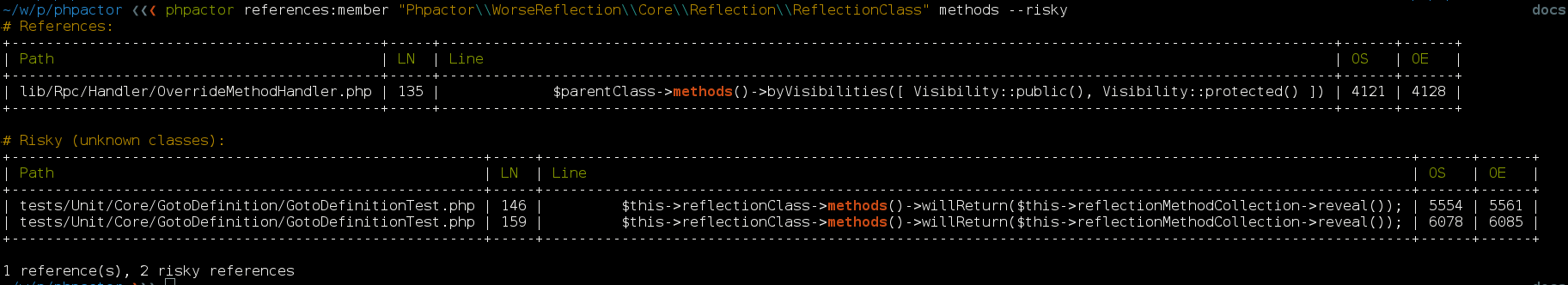
Risky references¶
Before and After¶
Cursor position shown as <>:
<?php
class Hello
{
public function sa<>y()
{
}
}
$hello = new Hello();
$hello->say();
Rename Hello#say() to Hello#speak()
<?php
class Hello
{
public function speak()
{
}
}
$hello = new Hello();
$hello->speak();