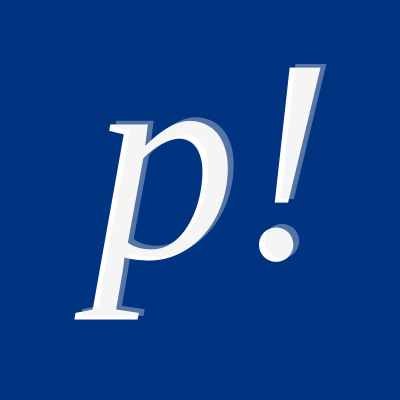Code actions¶
What is a code action¶
A code action is an action that can be performed on the code. These can be subdivided into Quickfixes, Refactoring and source fixes. For more information on what the individual code action are doing please consult the documentation: Code action kind documentation
How to write a code action¶
In order to implement a new code action you need the following classes:
CodeActionProvider: Provides a list ofCodeActioninstances.CodeAction: Describes an action that should be performed, usually providing a callback to a command.CodeActionCommand: A command which can be executed from the language client.
Note
You can programmatically execute commands from the language client (e.g. neovim) but it’s not very intuitive. Code actions provide hints which can normally be actioned through commands.
Let’s have a look at the concept by the example of the generate decorator
functionality. First off we have the GenerateDecoratorProvider this class
provides a list of CodeAction objects that are relevant to the file.
The CodeAction list can then reference a command by name and provide arguments. The following is an example from the Phpactor GenerateDecoratorProvider.php class:
<?php
// ...
return [
new CodeAction(
title: sprintf('Decorate "%s"', $interfaceFQN),
kind: self::KIND,
command: new Command(
'Generate decorator',
GenerateDecoratorCommand::NAME,
[
$textDocument->uri,
$interfaceFQN,
]
)
]),
];
The command is defined in our example in the GenerateDecoratorCommand which
will receive the arguments you pass and can effectively execute the action, typically in Phpactor we will delegate to a service - in much the same way you would with an MVC controller.
In the case of the generate decorator command there is the
WorseGenerateDecorator service which contains the logic for generating the
decorator or more generally to apply the code action.