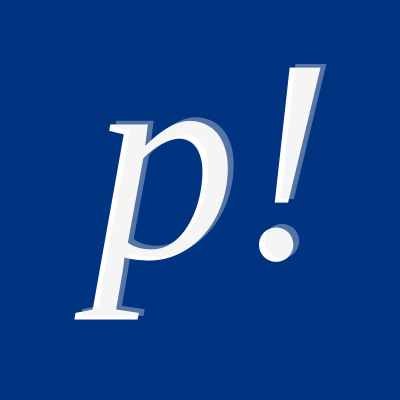Help¶
You can view this manual in VIM by typing :help phpactor
*phpactor.txt*
*phpactor*
==============================================================================
CONTENTS *phpactor-contents*
1. Introduction.............................................|phpactor-intro|
2. Configuration...........................................|phpactor-config|
3. Completion..........................................|phpactor-completion|
4. Commands..............................................|phpactor-commands|
1. Window targets..............................|phpactor-window-targets|
5. Mappings..............................................|phpactor-mappings|
==============================================================================
INTRODUCTION *phpactor-intro*
Phpactor is a auto-completion, refactoring and code-navigation tool for PHP.
This is the help file for the VIM client. For more information see the
official website: https://phpactor.github.io/phpactor/
NOTE: This help is auto-generated from the VimScript using
https://github.com/google/vimdoc. See
https://phpactor.github.io/phpactor/developing.html#vim-help
==============================================================================
CONFIGURATION *phpactor-config*
*g:phpactorPhpBin*
Path to the PHP binary used by Phpactor
*g:phpactorBranch*
The Phpactor branch to use when calling |:PhpactorUpdate|
*g:phpactorOmniAutoClassImport*
Automatically import classes when using VIM native omni-completion
*g:phpactorCompletionIgnoreCase*
Ignore case when suggestion completion results
*g:phpactorQuickfixStrategy*
Function to use when populating a list of code references. The default is to
use the VIM quick-fix list.
*g:phpactorInputListStrategy*
Function to use when presenting a user with a choice of options. The default
is to use the VIM inputlist.
*g:phpactorUseOpenWindows*
When jumping to a file location: if the target file open in a window, switch
to that window instead of switching buffers. The default is false.
*g:PhpactorRootDirectoryStrategy*
Each Phpactor request requires the project's root directory to be known. By
default it will assume the directory in which you started VIM, but this may
not suit all workflows.
This setting allows |Funcref| to be specified. This function should return the
working directory in whichever way is required. No arguments are passed to
this function.
==============================================================================
COMPLETION *phpactor-completion*
You will need to explicitly configure Phpactor to provide completion
capabilities.
OMNI-COMPLETION
Use VIMs native omni-completion (|compl-omni|)
Enable omni-completion for PHP files:
>
autocmd FileType php setlocal omnifunc=phpactor#Complete
<
For case sensitive searching see |g:phpactorCompletionIgnoreCase|
NCM2
Nvim Completion Manager is a completion manager for Neovim.
Install the integration plugin to get started:
https://github.com/phpactor/ncm2-phpactor
DEOPLETE
Deoplete is another completion plugin.
Install the Deoplete Phpactor integration to get started:
https://github.com/kristijanhusak/deoplete-phpactor
==============================================================================
COMMANDS *phpactor-commands*
:[range][N]PhpactorExtractMethod *:PhpactorExtractMethod*
Extract a new method from the current selection
:[range][N]PhpactorExtractExpression *:PhpactorExtractExpression*
Extract the selected expression and assign it to a variable before (placing
it before the current statement)
:[N]PhpactorExtractConstant *:PhpactorExtractConstant*
Extract a constant from a literal
:[N]PhpactorImportClass *:PhpactorImportClass*
Import the name under the cursor. If multiple options are available, you are
able to choose one.
:[N]PhpactorImportMissingClasses *:PhpactorImportMissingClasses*
Attempt to import all non-resolvable classes in the current class (based on
offset position)
:[N]PhpactorHover *:PhpactorHover*
Show information about the symbol under the cursor.
:[N]PhpactorContextMenu *:PhpactorContextMenu*
Show the context menu for the current cursor position.
:[N]PhpactorCopyFile *:PhpactorCopyFile*
Copy the current file - updating the namespace and class name according to
the new file location and name
:[N]PhpactorCopyClassName *:PhpactorCopyClassName*
Copy the current class FQN (based on current filename) to the clipboard
:[N]PhpactorMoveFile *:PhpactorMoveFile*
Move the current file - updating the namespace and class name according to
the new file location and name
:[N]PhpactorClassInflect *:PhpactorClassInflect*
Inflect a new class from the current class (e.g. generate an interface for
the current class)
:[N]PhpactorFindReferences *:PhpactorFindReferences*
Attempt to find all references to the class name or method under the cursor.
The results will be loaded into the quik-fix list
:[N]PhpactorNavigate *:PhpactorNavigate*
Navigate - jump to the parent class, interface, or any of the relationships
defined in `navigation.destinations`
https://phpactor.github.io/phpactor/configuration.html#reference
:[N]PhpactorChangeVisibility *:PhpactorChangeVisibility*
Rotate the visiblity of the method under the cursor
:[N]PhpactorGenerateAccessors *:PhpactorGenerateAccessors*
Generate accessors for the current class
:[N]PhpactorGenerateMutators *:PhpactorGenerateMutators*
Generate mutators for the current class
:[N]PhpactorTransform *:PhpactorTransform*
Automatically add any missing properties to a class
:PhpactorUpdate *:PhpactorUpdate*
Update Phpactor to the latest version using the branch defined with
|g:phpactorBranch|
:PhpactorCacheClear *:PhpactorCacheClear*
Clear the entire cache - this will take effect for all projects.
:PhpactorStatus *:PhpactorStatus*
Show some information about Phpactor's status
:PhpactorConfig *:PhpactorConfig*
Dump Phpactor's configuration
:PhpactorClassExpand *:PhpactorClassExpand*
Expand the class name under the cursor to it's fully-qualified-name
:PhpactorClassNew *:PhpactorClassNew*
Create a new class. You will be offered a choice of templates.
:PhpactorGotoDefinition [target] *:PhpactorGotoDefinition*
[target] is `edit` if omitted.
Goto the definition of the symbol under the cursor. Opens in the [target]
window, see |phpactor-window-target| for the list of possible targets.
|<mods>| can be provided to the command to change how the window will be
opened.
Examples:
>
" Opens in the current buffer
PhpactorGotoDefinition
" Opens in a vertical split opened on the right side
botright PhpactorGotoDefinition vsplit
vertical botright PhpactorGotoDefinition split
" Opens in a new tab
PhpactorGotoDefinition tabnew
<
:PhpactorGotoDefinitionVsplit *:PhpactorGotoDefinitionVsplit*
deprecated, use |:PhpactorGotoDefinition| instead
As with |:PhpactorGotoDefinition| but open in a vertical split.
:PhpactorGotoDefinitionHsplit *:PhpactorGotoDefinitionHsplit*
deprecated, use |:PhpactorGotoDefinition| instead
As with |:PhpactorGotoDefinition| but open in an horizontal split.
:PhpactorGotoDefinitionTab *:PhpactorGotoDefinitionTab*
deprecated, use |:PhpactorGotoDefinition| instead
As with |:PhpactorGotoDefinition| but open in a new tab.
:PhpactorGotoType [target] *:PhpactorGotoType*
Same as |:PhpactorGotoDefinition| but goto the type of the symbol under the
cursor.
:PhpactorGotoImplementations [target] *:PhpactorGotoImplementations*
Same as |:PhpactorGotoDefinition| but goto the implementation of the symbol
under the cursor.
If there is more than one result the quickfix strategy will be used and
[target] will be ignored, see |g:phpactorQuickfixStrategy|.
==============================================================================
WINDOW TARGETS *phpactor-window-targets*
Phpactor provide a few window targets to use with some commands. See
|:PhpactorGotoDefinition| for an example of how to use them.
Possible values are:
* `e`, `edit`, `ex`
* `new`, `vne`, `vnew`
* `sp`, `split`, `vs`, `vsplit`
* `vie`, `view`, `sv`, `sview`, `splitview`
* `tabe`, `tabedit`, `tabnew`
==============================================================================
MAPPINGS *phpactor-mappings*
Phpactor does not assume any mappings automatically, the following mappings
are available for you to copy:
>
augroup PhpactorMappings
au!
au FileType php nmap <buffer> <Leader>u :PhpactorImportClass<CR>
au FileType php nmap <buffer> <Leader>e :PhpactorClassExpand<CR>
au FileType php nmap <buffer> <Leader>ua :PhpactorImportMissingClasses<CR>
au FileType php nmap <buffer> <Leader>mm :PhpactorContextMenu<CR>
au FileType php nmap <buffer> <Leader>nn :PhpactorNavigate<CR>
au FileType php,cucumber nmap <buffer> <Leader>o
\ :PhpactorGotoDefinition edit<CR>
au FileType php nmap <buffer> <Leader>K :PhpactorHover<CR>
au FileType php nmap <buffer> <Leader>tt :PhpactorTransform<CR>
au FileType php nmap <buffer> <Leader>cc :PhpactorClassNew<CR>
au FileType php nmap <buffer> <Leader>ci :PhpactorClassInflect<CR>
au FileType php nmap <buffer> <Leader>fr :PhpactorFindReferences<CR>
au FileType php nmap <buffer> <Leader>mf :PhpactorMoveFile<CR>
au FileType php nmap <buffer> <Leader>cf :PhpactorCopyFile<CR>
au FileType php nmap <buffer> <silent> <Leader>ee
\ :PhpactorExtractExpression<CR>
au FileType php vmap <buffer> <silent> <Leader>ee
\ :<C-u>PhpactorExtractExpression<CR>
au FileType php vmap <buffer> <silent> <Leader>em
\ :<C-u>PhpactorExtractMethod<CR>
augroup END
<
Note: the cucumber mappings are for the Behat extension:
https://github.com/phpactor/behat-extension
vim:tw=78:ts=8:ft=help:norl: